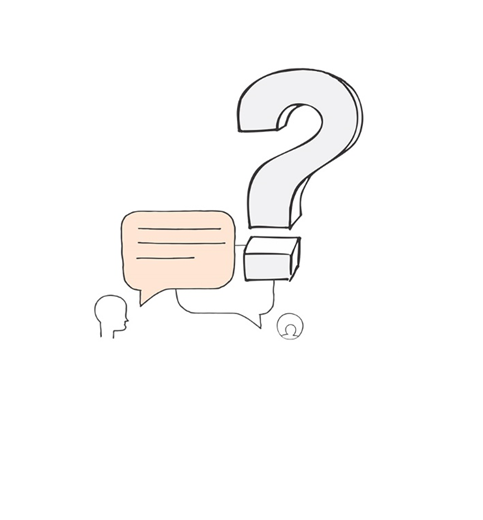FAQs on concept and usage of 1Channel portal and mobile app
1. What is 1Channel
1Channel is a mobile based reporting solution. It help users and organizations involved in Retail marketing streamline reporting from point of execution. Field users report information about their work which is available in real time to their managers.
2. Where to login on 1Channel?
1Channel web portal users can login to the web portal by going to URL- 1Channel.channelplay.in through their web browsers. Mobile app users need to install "1Channel" app from play store. Please note that Location services (GPS) needs to be switched on before you start using the app.
3. How to login on 1Channel?
Username for logging in on 1Channel is the official email id. User login details - username and password are sent to users on creation of their account through Email/SMS.
4. How to reset password on 1Channel?
Users can reset password in following two ways on 1Channel web portal (1channel.channelplay.in)-
o After logging in - By going to the profile (on top right) icon, clicking on preferences and then clicking on change password tab.
o Before logging in - By using the OTP sent to their registered mobile number. Click on Forgot password on the login page, and then enter your username (official email id). A one-time pin (OTP) will be sent to the user. On successfully entering the one time pin, the new randomly generated password is sent to user's mobile through SMS. (Please note that it is very important to have correct mobile number at the time of user creation. In case you don't get the OTP, please get the mobile number updated by writing to 1channel-helpdesk@channelplay.in)
5. How to start reporting from 1Channel mobile app?
Users can login to the application by their username and password. For the first time login, users must be connected to the internet. When the username and password is verified, users have to set a 4 digit PIN (any four digit number) which they can use for easy and faster login from next time onwards. Also, after setting the PIN, users have to synchronize their application which will fetch their project data to mobile app. Once the synchronization is complete, users start seeing the project and the workflow inside the app.
6. What to do if users don't see any data on logging-in?
Please ensure that you have a good internet connection. Try re-logging in to the app when your internet connection is good. If the problem still persists, please ensure with your reporting that you are assigned to the project.
7. How to report any issues/problems you face with the 1Channel app?
Users can write to us on 1Channel-helpdesk@channelplay.in or call on the toll-free number on 18001-210-211 (which is functional from Monday to Friday -10 AM to 6 PM).